Chapter 2 Lesson 2 - access(account)
Hey folks! Welcome back to another Lesson. We are making our way back to the grand topic of access control! “Yaaaaaaaay,” said nobody. But don’t worry, this one will actually be quite short, because this is a relatively simple concept to understand.
Access Control
As you already know, access control is Cadence’s fun way of allowing us to specifically say where certain variables and functions are allowed to be read and written. More specifically, each “access modifier” (like pub, access(contract), etc) each have a read and write scope.
Take a look at the image below to recap what each access modifier means:
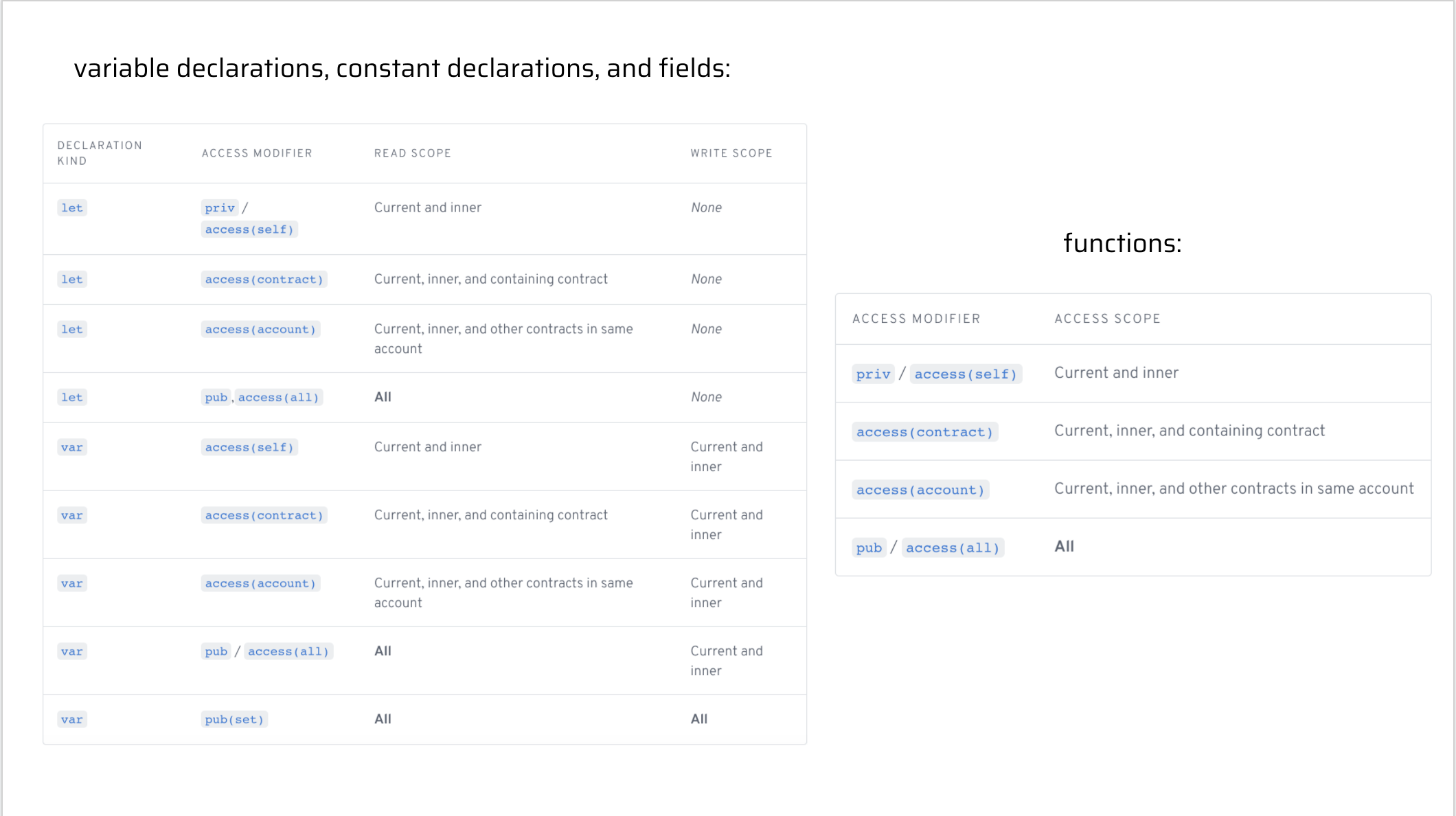
So what is access(account)?
Now, you may have already learned what access(account) means. But I wanted to include it in the intermediate course because it actually doesn’t get used as much as it should…
For those that don’t know, access(account) allows you to:
- Read that variable (or call that function) in the current, inner, and other contracts in the same account
- Write that variable in the current and inner scope
The interesting part is obviously the read element. What can we do with something like this? Well, let’s say we deploy this contract to account 0x01:
pub contract Greeting {
access(account) fun sayHello() {
log("Hello!")
}
}
We can also deploy another contract to account 0x01 that does this:
import Greeting from 0x01
pub contract Person {
pub resource Human {
pub fun speak() {
Greeting.sayHello()
}
}
}
Pretty simple right? We are calling a function from a different contract, but still in the same account.
Actually Useful Stuff
This should all make sense, but let’s see some interesting reasons why we’d use access(account).
The most important reason is when we want to cleanly handle Admin rights. Let’s say we have a whole bunch of NFT Contracts inside account 0x01:
import NonFungibleToken from 0x02
pub contract Sword: NonFungibleToken {
pub resource NFT: NonFungibleToken.INFT {
pub let id: UInt64
init() {
self.id = self.uuid
}
}
// ... more code here ...
}
import NonFungibleToken from 0x02
pub contract Shield: NonFungibleToken {
pub resource NFT: NonFungibleToken.INFT {
pub let id: UInt64
init() {
self.id = self.uuid
}
}
// ... more code here ...
}
import NonFungibleToken from 0x02
pub contract Bow: NonFungibleToken {
pub resource NFT: NonFungibleToken.INFT {
pub let id: UInt64
init() {
self.id = self.uuid
}
}
// ... more code here ...
}
We just defined 3 NFT Contracts: Sword, Shield, and Bow. Now, for each, let’s say we only want the Admin to be able to mint the NFTs. Let’s add some code to our contracts:
import NonFungibleToken from 0x02
pub contract Sword: NonFungibleToken {
pub resource NFT: NonFungibleToken.INFT {
pub let id: UInt64
init() {
self.id = self.uuid
}
}
// ... more code here ...
pub resource Admin {
pub fun mint(): @NFT {
return <- create NFT()
}
}
init() {
self.account.save(<- create Admin(), to: /storage/SwordAdmin)
}
}
import NonFungibleToken from 0x02
pub contract Shield: NonFungibleToken {
pub resource NFT: NonFungibleToken.INFT {
pub let id: UInt64
init() {
self.id = self.uuid
}
}
// ... more code here ...
pub resource Admin {
pub fun mint(): @NFT {
return <- create NFT()
}
}
init() {
self.account.save(<- create Admin(), to: /storage/ShieldAdmin)
}
}
import NonFungibleToken from 0x02
pub contract Bow: NonFungibleToken {
pub resource NFT: NonFungibleToken.INFT {
pub let id: UInt64
init() {
self.id = self.uuid
}
}
// ... more code here ...
pub resource Admin {
pub fun mint(): @NFT {
return <- create NFT()
}
}
init() {
self.account.save(<- create Admin(), to: /storage/BowAdmin)
}
}
Hmm, this is starting to get repetitive right? We have 3 different Admin resources, each defined in their respective NFT Contracts, just so we can mint NFTs. On top of that, we have to store the 3 Admin resources at different storage paths, which is pretty annoying.
What if we wanted instead to just have 1 Admin that could mint from each? Well, let’s start by making a fourth contracts that is deployed to the same account:
pub contract Admin {
pub resource NFTMinter {
// how do we mint NFTs
// from a different contract?
}
init() {
self.account.save(<- create NFTMinter(), to: /storage/AdminNFTMinter)
}
}
The question now is: “How do we mint NFTs from a different contract?” Of course, resources can only be created in their own contract, so lets try to define a function in each contract with access(account) to mint NFTs:
import NonFungibleToken from 0x02
pub contract Sword: NonFungibleToken {
pub resource NFT: NonFungibleToken.INFT {
pub let id: UInt64
init() {
self.id = self.uuid
}
}
// ... more code here ...
access(account) fun mint(): @NFT {
return <- create NFT()
}
}
import NonFungibleToken from 0x02
pub contract Shield: NonFungibleToken {
pub resource NFT: NonFungibleToken.INFT {
pub let id: UInt64
init() {
self.id = self.uuid
}
}
// ... more code here ...
access(account) fun mint(): @NFT {
return <- create NFT()
}
}
import NonFungibleToken from 0x02
pub contract Bow: NonFungibleToken {
pub resource NFT: NonFungibleToken.INFT {
pub let id: UInt64
init() {
self.id = self.uuid
}
}
// ... more code here ...
access(account) fun mint(): @NFT {
return <- create NFT()
}
}
We can now call this function from our Admin contract:
import Sword from 0x01
import Shield from 0x01
import Bow from 0x01
pub contract Admin {
pub resource NFTMinter {
pub fun mintSword(): @Sword.NFT {
return <- Sword.mint()
}
pub fun mintShield(): @Shield.NFT {
return <- Shield.mint()
}
pub fun mintBow(): @Bow.NFT {
return <- Bow.mint()
}
}
init() {
self.account.save(<- create NFTMinter(), to: /storage/AdminNFTMinter)
}
}
Now, our code is much more efficient, and we only have to handle 1 NFTMinter resource instead of storing 3 resources at totally different storage paths.
Quests
Design your own contracts such that you use at least one
access(account)function that gets called in a contract within the same account. Explain why you had to useaccess(account).Starting from this contract: https://flow-view-source.com/mainnet/account/0x921ea449dffec68a/contract/Flovatar
- Find 1 variable that uses
access(account) - Find 1 function that uses
access(account) - Using the function you found, explain why it uses that access modifier and where it gets called in a different contract in that same account