Chapter 5 Lesson 2 - Deploying our DApp
In our last lesson (we’re almost there!), we’re going to be deploying our DApp to Vercel so everyone can see our DApp and interact with it.
Vercel
What is Vercel? Well, it’s basically magic. It allows you to select a GitHub repository and automatically deploy it for free so that it lives at a real URL, and then people can interact with it.
Important #1: Delete the
.eslintrc.jsonfile in your project.
Important #2: Before you go on, make sure you have pushed your latest code to your GitHub repository. To remember how to do this, go back to the bottom of Chapter 2 Lesson 1.
Go to https://vercel.com/ and create an account
Then, go to your profile screen that looks like this:
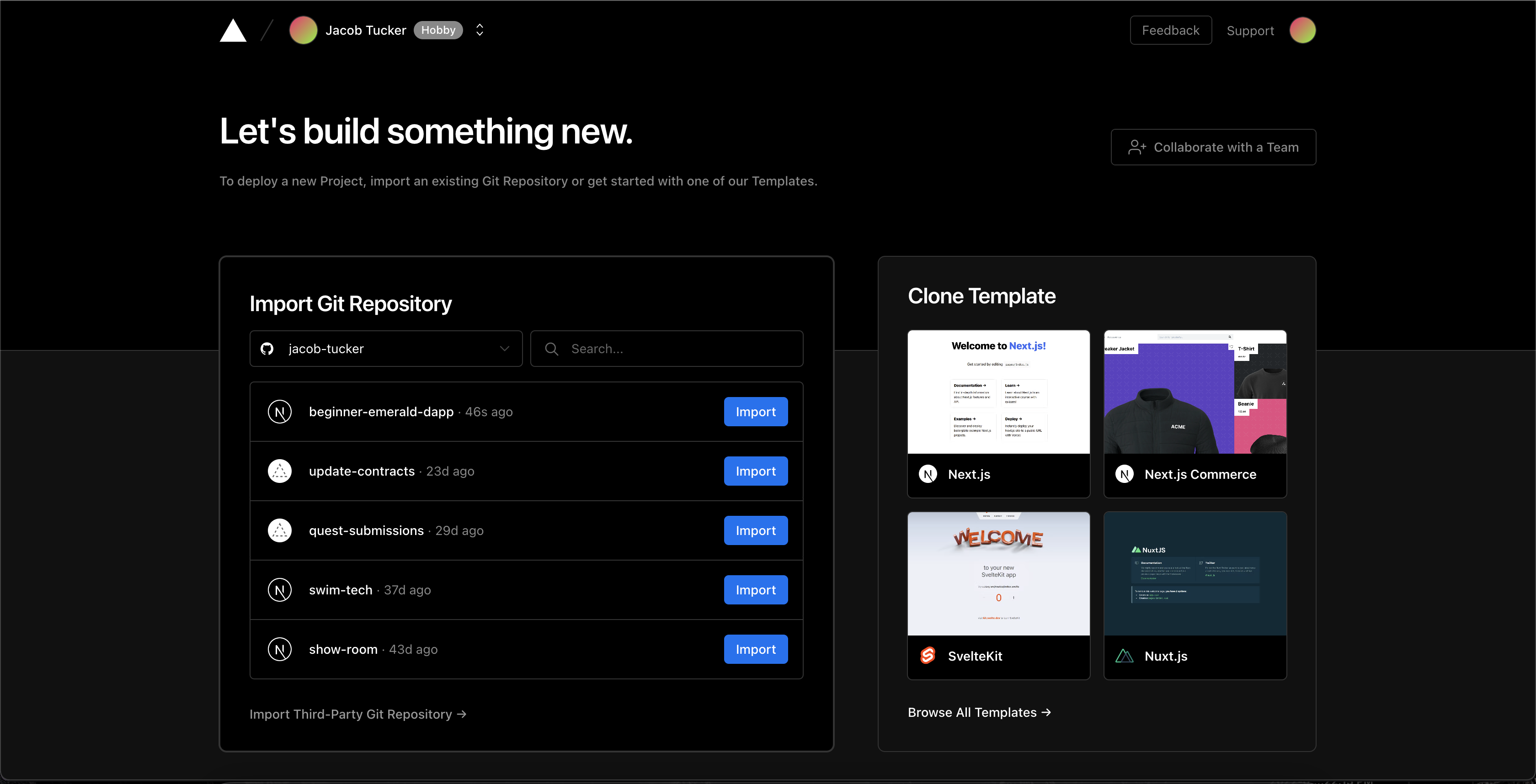
Find the repository that says “beginner-emerald-dapp” and press “Import”.
Then press “Deploy”.
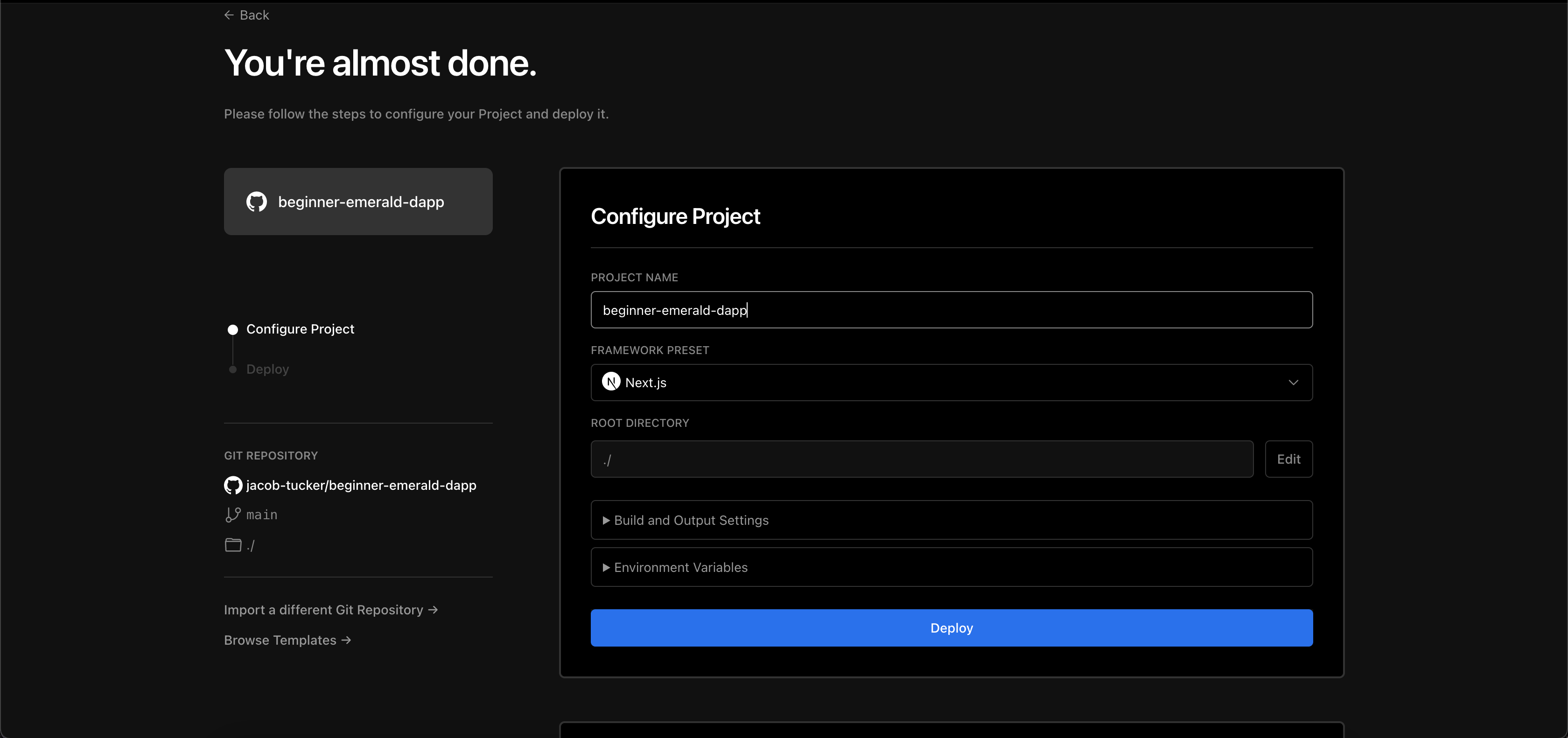
Wait a few minutes and make sure there are no errors. If there are, reach out in the Emerald Academy chat in the Emerald City Discord.
Then, you should be able to go to your deployed project on Vercel and find the URL where your project is deployed.
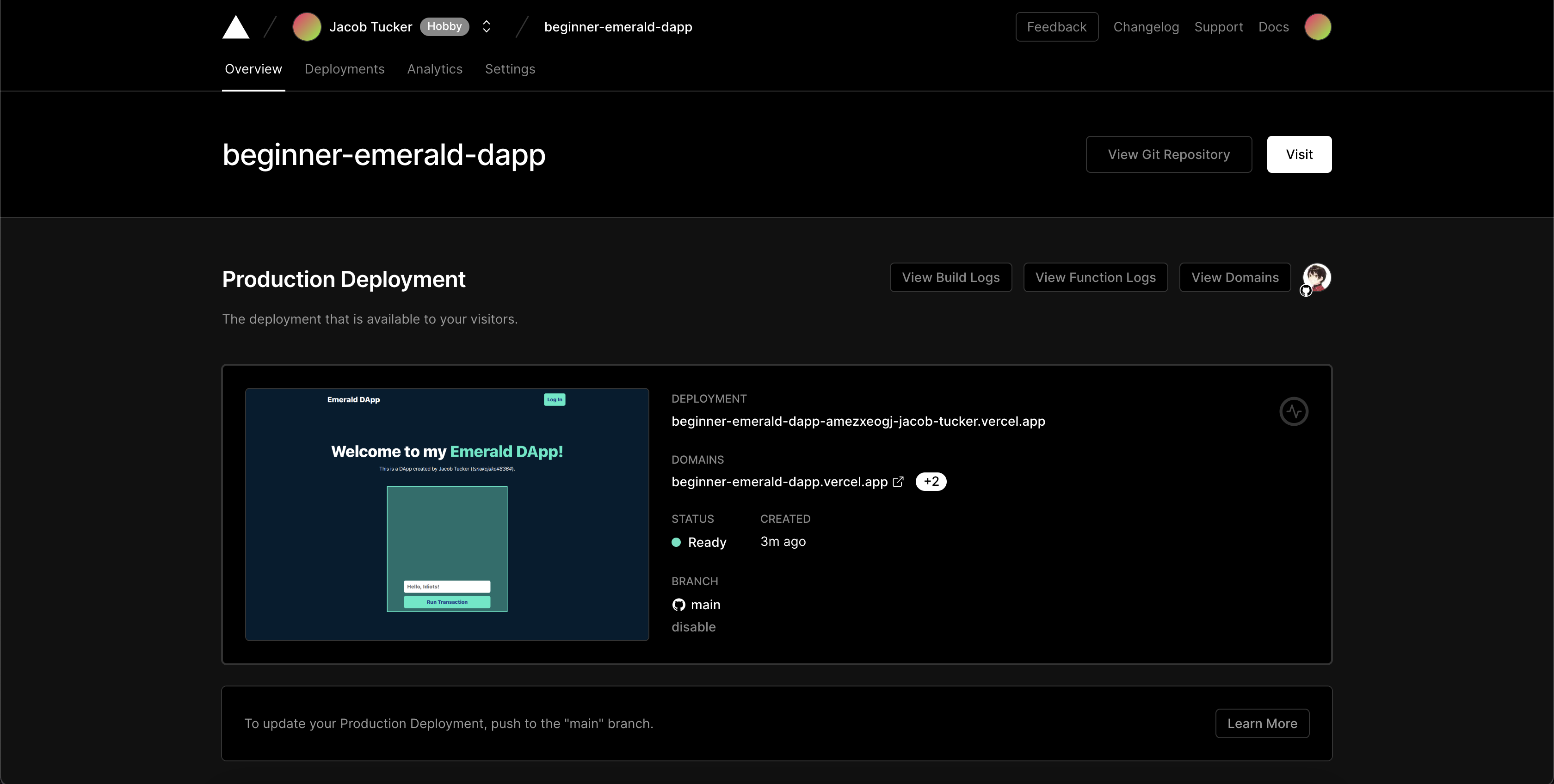
Here is mine: https://beginner-emerald-dapp.vercel.app/
Conclusion
YOU ARE DONE! AHHHHHHHH. YOU FINISHED THE BEGINNER DAPP COURSE! I am so proud of you.
If you want to check out other courses, please see our main webpage: https://academy.ecdao.org/
Quests
- Upload the URL to your application!